百度链接提交-主动推送Python版
一、现状
百度目前提供自动提交链接和手动提交链接两种方式,其中自动提交又分为主动推送、自动推送和sitemap三种形式,按百度的说法,主动推送的效果最好,百度站长平台后台也提供了curl、php、ruby的推送示例代码但没有提供python代码,网上很少有现成的python版本主动推送代码(仅有的也有点小问题,需要修改一下),现将目前我正在使用的主动推送python代码贴出。
二、站点地图
1、插件生成
参考这篇文章:WordPress网站地图插件SiteMAP
生成网站地图链接(以本站为例):https://www.katexiaohao.xyz/sitemap.xml
2、代码生成
代码下载:

代码位置:
将下载文件解压后放在WordPress项目的根目录,位置如图:
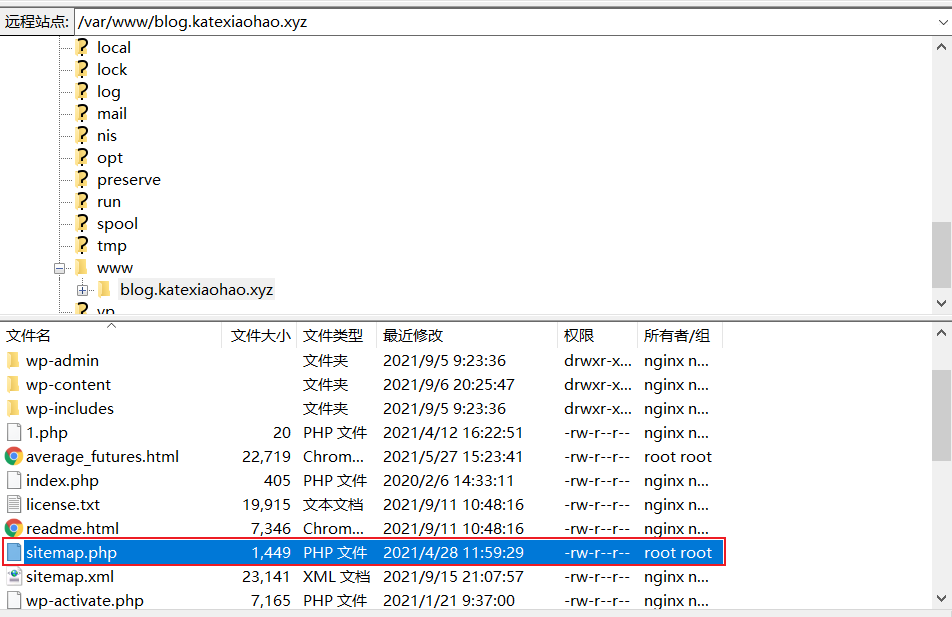
生成网站地图链接(以本站为例):https://www.katexiaohao.xyz/sitemap.php
三、主动推送
self._send_url:

site:你的网站地址
token:提交接口准入签名
import requests
from xml.etree import ElementTree
class SEO(object):
def __init__(self):
self._urls = ''
self._blog_sitemap_url = '{Your HostName}/sitemap.xml'
# self._blog_sitemap_url = '{Your HostName}/sitemap.php'
self._send_url = 'http://data.zz.baidu.com/urls?site={Your HostName}&token=TOKEN'
# 读取sitemap.xml文件
def get_sitemap_xml(self):
response = requests.get(self._blog_sitemap_url)
return response.text
# 解析xml文件
def parse_xml(self):
root = ElementTree.fromstring(self.get_sitemap_xml())
for item in root:
for i in item:
if 'loc' in i.tag and '{Your HostName}/' in i.text:
self._urls += i.text + '\n'
# 推送到百度
def send_baidu(self):
self.parse_xml()
headers = {
'User-Agent': 'curl/7.12.1',
'Host': 'data.zz.baidu.com',
'Content-Type': 'text/plain',
'Content-Length': '83',
'charset': 'gbk'
}
response = requests.post(url=self._send_url, data=self._urls, headers=headers)
print(response.status_code, response.text)
if __name__ == '__main__':
SEO().send_baidu()如果想要做定时推送,可以参考Python使用APScheduler实现定时任务 或者 利用crontab定时执行任务及配置方法
百度链接推送规则见传送
四、写在最后
入门使用就这些,更高深的用法在实践中去发现吧。。。



共有 0 条评论